If you’ve logged into Facebook Business Manager recently, you may have noticed a couple of notifications. One talks about the change in attribution settings across your Ad Manager (farewell 28-day click attribution, hello 7-day click and 1-day view attribution – more here).
The second (and more important) notification is with regards Facebook’s upcoming changes in light of the privacy updates taking place across iPhones and Apple devices across the globe in the iOS 14 update.
Officially announced in September 2020, the privacy updates to iOS 14 have been delayed until Spring 2021, so that brands and developers have time to make changes to their Facebook and Instagram accounts.
Why Is The iOS 14 Update So Important? What’s Changing?
Privacy has been at the forefront of technology news since the introduction of GDPR in May 2018 (and similarly the CCPA in the USA).
The GDPR wave saw a shift to opt-in agreements with users, with them giving consent to websites to allow tracking with different types of cookies, and usage of user data.
Think of the iOS 14 update as a very ‘in your face’ opt-in directive. In iOS 14 – as part of a new AppTrackingTransparency (ATT) framework – Apple will explicitly prompt users to opt-into data tracking for each app on their device.
The changes surround Apple’s Identifier for Advertisers (IDFA) system.
For those not familiar with IDFA, it enables app owners (such as Facebook, Twitter, BBC News, Sky Sports, TikTok etc.) to track individual user data within apps, including actions taken in the app, device info, acquisition insights, and so forth. Apple iPhone and other iOS users can currently opt-out of IDFA tracking, but to find the settings you really need to do some digging in your phone. The update to iOS 14 will make IDFA explicitly opt-in, with a new pop-up prompt for each app.
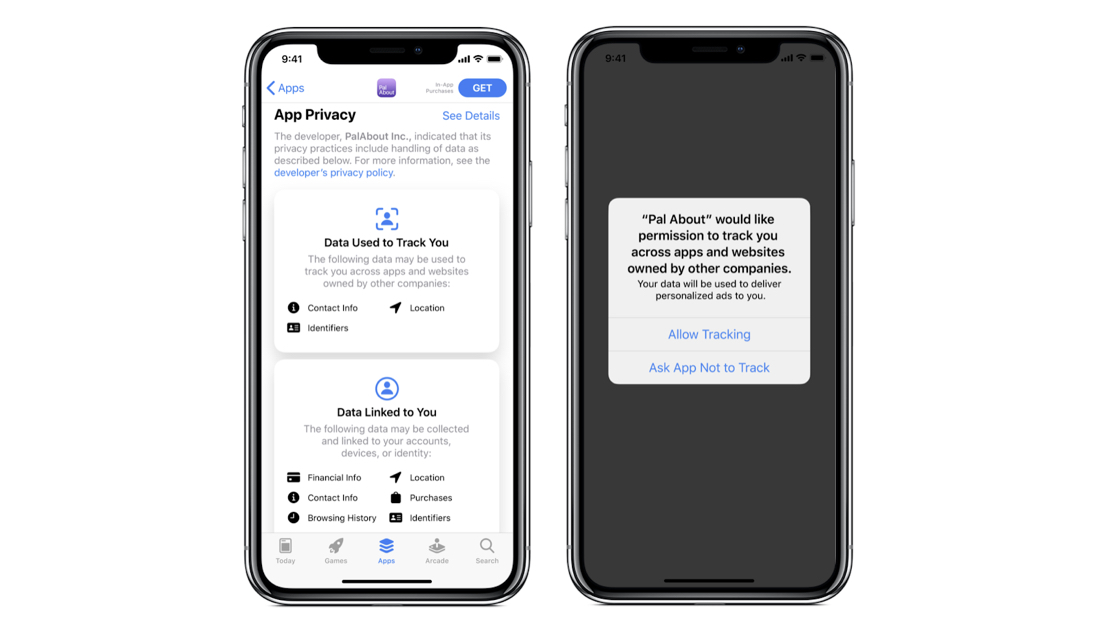
The obvious concern here is the sheer volume of users that may opt-out of app tracking, significantly reducing tracking ability, and thus your ad targeting options as a result.
This then leads into a big argument about privacy and the choices users have. On one hand it makes sense to give people a warning prompt on data tracking, which more people will then switch off….even if it’s actually more beneficial for them opt-in to receive tailored ads to their preferences.
On the other hand, even if they opt-out, app users will still see ads, they just won’t be as relevant to them. Which is arguably a worse outcome.
Apple’s new prompt suggests there is a trade-off between personalised ads and privacy. Facebook argues you can have both.
How Does This Affect Facebook and Instagram Ads?
As users will be able to opt-out of app tracking across Facebook and Instagram, along with any apps that use Facebook’s Audience Network:
- You won’t be able to direct targeted ads to those users
- You won’t be able to share user data (such as location, or other personal data) for retargeting or audience lookalike type ads
- The size of your website Custom Audiences may decrease
Essentially, whilst you can still serve ads, the audiences you want to target will be greatly reduced, and thus you won’t be able to reach as many on Facebook, Messenger and Instagram.
Put bluntly, iOS users who don’t opt-in to data traffic can no longer be tracked by advertisers.
For example, if a user who hasn’t opted-in clicks on one of your ads on Facebook via. a mobile device, Facebook can’t track the user’s activity on your website, so their site activity can’t be used for targeting or conversion tracking.
The result? A big hit to revenue and conversion figures.
Facebook haven’t sugar coated the changes either, with Dan Levy, Facebook’s VP of Ads and Business Products, saying:
“the new iOS 14 policy will have a harmful impact on many small businesses that are struggling to stay afloat“
What Can Be Done To Mitigate The iOS 14 Changes?
Given 97.9% of Facebook’s global revenue was generated from ads in 2020 (close to $86 billion), they are fuming, as this figure will take a huge hit once the updates roll out in 2021.
In fact during testing, Facebook said their mobile app install campaign revenues dropped by up to 50%, and other web revenue figures dropped by 60%…
Whilst they are still in discussions with Apple, Facebook are countering the opt-in pop up with their own opt-in pop up (POP UP FIGHT!). Facebook say the following:
” To help people make a more informed decision, we’re also showing a screen of our own, along with Apple’s. It will provide more information about how we use personalized ads, which support small businesses and keep apps free. If you accept the prompts for Facebook and Instagram, the ads you see on those apps won’t change. If you decline, you will still see ads, but they will be less relevant to you. Agreeing to these prompts doesn’t result in Facebook collecting new types of data. It just means that we can continue to give people better experiences. We feel that people deserve the additional context, and Apple has said that providing education is allowed.”
Shift To In-App Payments
Another way to mitigate the effects is to turn to in-app payments. A huge side argument about this update is Apple is doing it purely to force advertisers to shift to in-app payments (which then they take a cut of), in a way to boost revenues.
Mobile Apps vs. Website Activity & 1st Party Data
As the iOS 14 privacy directive mainly takes aim at mobile app owners, there is some hope that website traffic won’t be too adversely affected. My point being that if (and I hope this is the case) you use URL tracking parameters across your advertising campaigns, through Google Analytics, you will still be able to gauge the impact of those campaigns.
Yes, the targeting power within your Facebook audiences will be diminished, but once your ads reach people, and those people visit your site, you will be collecting 1st party data through Google Analytics.
That data, along with email subscriber data, is going to be invaluable moving forward once iOS 14 is in place.
That should appease some advertisers and brands. Knowing that if you have URL parameters correctly set up, some attribution to your Facebook and Instagram ads can be measured.
Also remember, the iOS 14 updates are mobile-only. If a user visits your site directly from their desktop, or clicks a link from their laptop on Facebook that then sends them to your website, the Facebook Pixel will still be functional and provide you with conversion data.
Tell Everyone To Move To An Android Device
Ok, we’re joking, but it’s worth being aware that this update affects Apple users only. According to Statcounter, the global mobile operating system market share sees Android mopping up over 71%, with Apple (iOS) at 27%.
If we look at the UK specifically, this shifts to around 50:50.
What Do I Need To Do Now?
If you optimise, target and report on web conversion events from any of Facebook’s business tools, you will be affected.
In response to these changes, Facebook will begin processing pixel conversion events from iOS 14 devices using Aggregated Event Measurement. This will support your efforts to run effective ad campaigns.
All the official information from Facebook about these changes can be found here > https://www.facebook.com/business/help/331612538028890
Read on for more details about what to do and what to change.
1) Verify Your Domain In Facebook Business Manager
Most brands won’t have done this, as there was never a need to. To do this, go to your Business Manager, and head to Brand Safety > Domains > Add Domain > Follow the steps to verification (the verification methods are similar to Google Search Console: add a meta tag, DNS settings, or HTML verification file.
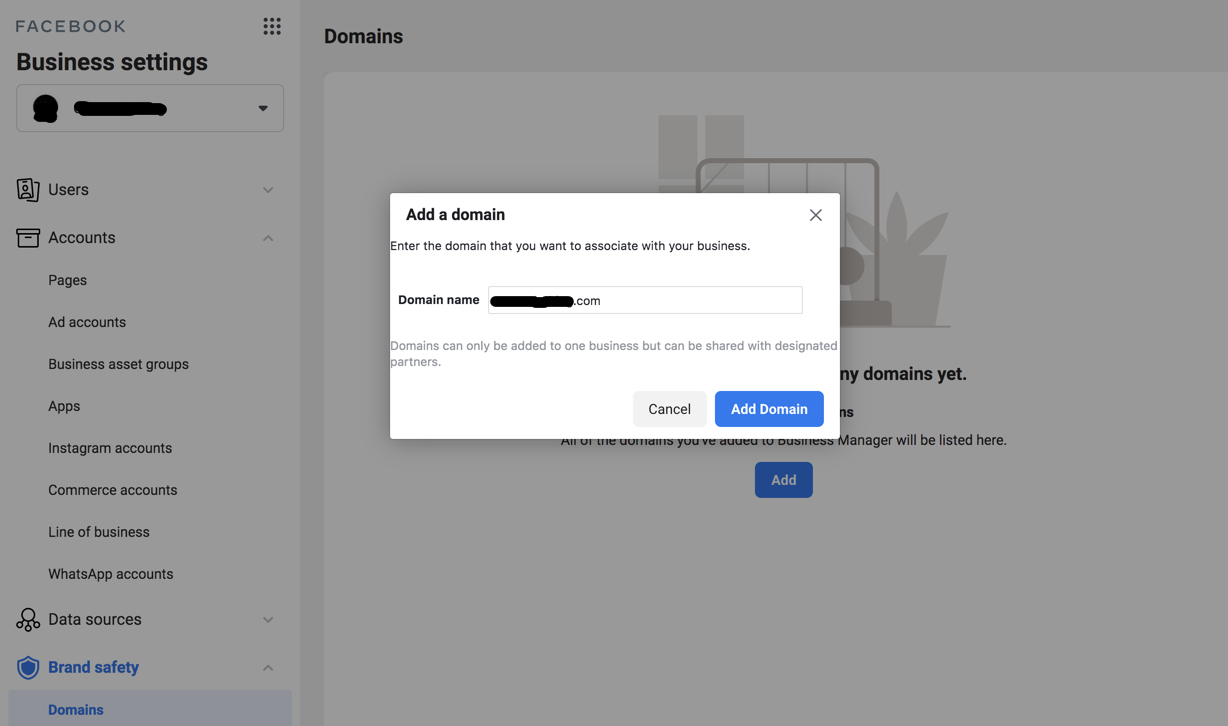
2) Configure Events To Use Aggregated Events Measurement
Once your domain is verified, you will then need to set up web events using Facebook’s new Aggregated Events Measurement. You’ll be able to spot this in the Data Sources > Pixel area of your Business Manager:
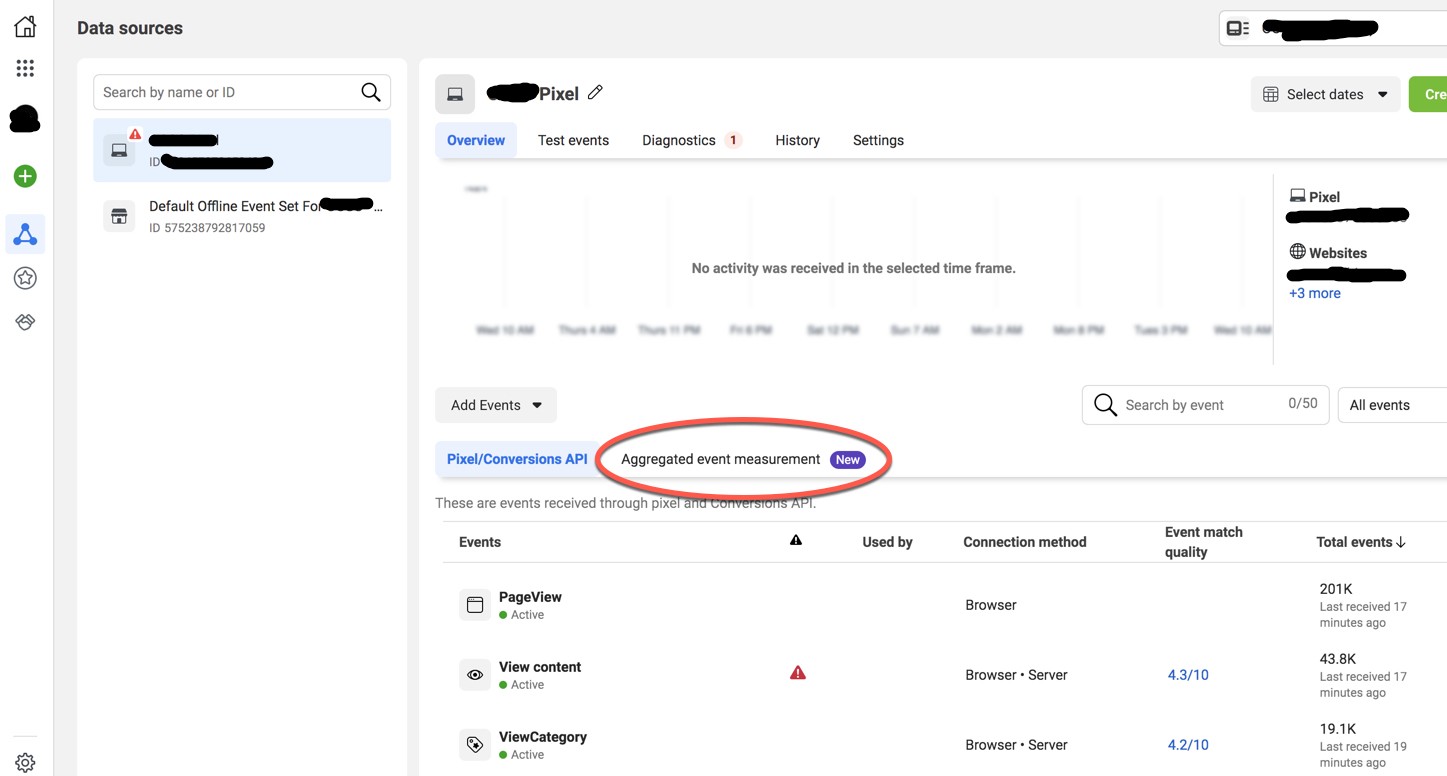
Using the new Aggregated event measurement, you will be able to set up up to 8 web events.
When you verify your domain, refresh the page, and you might see some events automatically set up for you.
List all the web events you want to track, then drag and drop them into priority order – highest priority at the top:
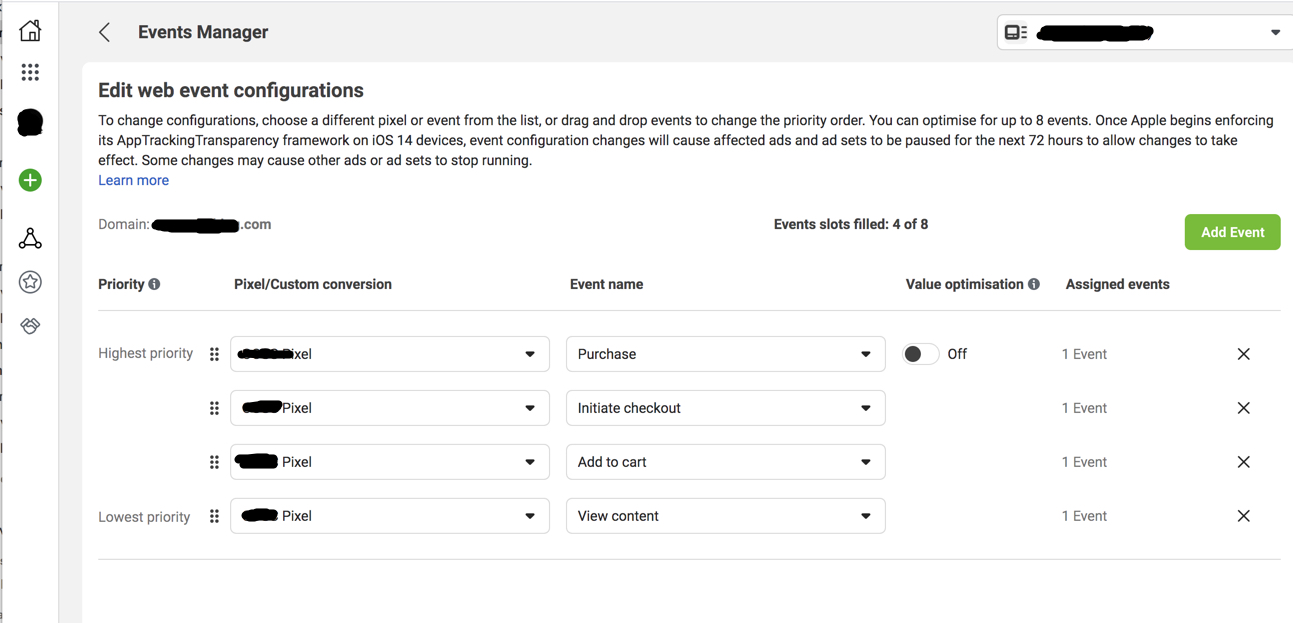
Please note, before clicking Apply, that the changes could impact your current campaigns and ad groups.
Firstly, any domain trying to set up more than eight web events will find that any ad sets using additional events that aren’t listed in your 8 will be automatically paused. That means businesses who currently use and report on more than eight conversion events will need to prioritise what they want to track moving forward.
Using the screen grab example above, if your ad groups are set up to optimise towards Purchase, and the attribution windows have been updated (see our first sentence of this post), the web event changes won’t affect any current ads running.
Also note: The configuration of aggregated event measurement won’t apply until Apple begins to enforce their iOS 14 changes. Until that time, you can set up your events to use aggregated event measurement and it won’t affect optimisation or reporting.
Find out more about configuring web events directly from Facebook here > https://www.facebook.com/business/help/422408905612648/
What’s Next?
If you’re anxious about how the Apple iOS 14 changes will affect you, don’t worry – everyone is in the same boat. Nothing is clear right now. No-one will know the full impact the changes will have until they come into play, and even then, it may take a few months to really measure the effects.
It depends how many of your website users use iOS mobile devices. It depends how many people opt-out. It depends how much clout Facebook will have over Apple’s changes. It depends on loads of factors.
If all your eggs are in one Facebook basket it may be worth exploring and testing Google Ads and email marketing to help you weather the storm and drive conversions from other channels.
All businesses that advertise on Facebook and Instagram will feel the impact one way or another, but businesses that are informed and prepared have the best chance to get through this.
Put simply: don’t panic. Follow Facebook’s advice, and prepare yourself for disruption.
We’re all sailing into the same storm, so batten down the hatches and let’s see what unfolds.

Leave a Comment